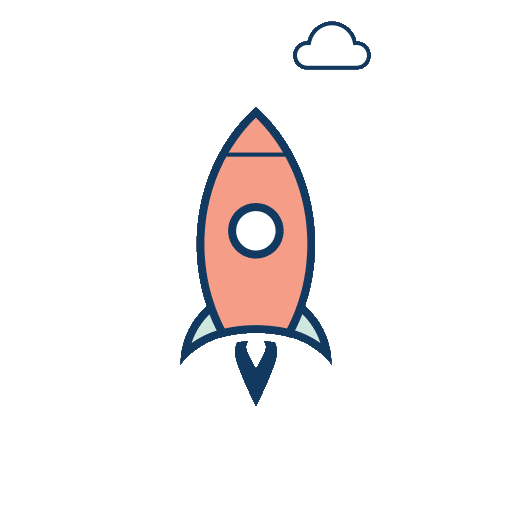Creating content is the hardest part but there’s an essential part that is often forgotten about: LinkedIn analytics. Don’t forget about tracking your content! The more attention you pay to LinkedIn analytics, the more content that you can make that’s uniquely tailored to your audience and much, much more likely to have a bigger impact.
While there are quite a few different metrics to consider, one that I’ve noticed can confuse people is what LinkedIn analytics count as a “view.” When it comes to “views” on LinkedIn, not all views count as the same. Plus, not all content is considered equal when it comes to the number of views you can expect.
Here’s what you need to know about the different kinds of views on LinkedIn and why they are important.
LinkedIn Analytics: Impressions and View Counts Explained
Before we go over the different types of views, it’s important to note the difference between an impression and a view when it comes to social media platforms. Impressions are defined by the exposure to the audience on a social media channel but this doesn’t mean that the audience has viewed the content. It just means that this piece of content was loaded where it had the potential to be viewed by the audience.
On the other hand, the “view” metric means that the audience has seen the loaded content on the page. LinkedIn has confirmed that this is how they measure impressions and views, too. Depending on the different types of content, what is considered a “view” by LinkedIn will vary– specifically, article views and post views have different qualifiers.
LinkedIn Analytics: Post View Counts Explained
When it comes to viewing metrics for your LinkedIn post, a short form status update (it’s currently 1,300 characters but will be increasing to 3,000 in 2024) LinkedIn has a simple way of counting views.
For a post view to count, a user doesn’t have to stop, read, click “see more,” or take any other action. They can just scroll right past it and it’ll count. This means that LinkedIn analytics can’t tell you if someone has read your post or just scrolled past it, but it does show algorithmic reach of your posts.
LinkedIn Analytics: Article View Counts Explained
Articles are the LinkedIn equivalent of long-form blog posts. For your article to get a counted “view,” LinkedIn requires a user to click on the post to see the article. This different way of counting a view means several things. First is that because LinkedIn doesn’t count people who see and read the article on their feed without clicking through more people are going to read your article than LinkedIn reports.
However, the downside is that this means it’s hard to gauge the interest in your articles from this view count alone. To understand if your articles are hitting the mark, looking at other engagement metrics such as likes and comments will be crucial.
This is also how it works on LinkedIn’s mobile app. If someone has clicked on and opened your article in their browser or on the LinkedIn mobile app, then your content will get a counted “view.” There are no accidental views counted as article views with one exception. It’s important to note that you can accidentally inflate your views because clicking into and viewing your article will also count toward the number of views for that article.
LinkedIn Analytics View Counts Explained: What about video views?
This applies to video content that is uploaded directly to LinkedIn, called “native video,” rather than an external video which is a link to a video uploaded to a third-party website like YouTube or Vimeo. View counts are registered when a person has looked at your native video content for more than three seconds. This means that people swiftly scrolling through their feed will not count as a view even if they do catch a glimpse of the video.
Like articles, this quirk of LinkedIn analytics means that your video content will always have much lower views than the amount of people who have seen your video but that doesn’t mean that your video content isn’t performing well.
Knowing your audience, creating a unique brand, and engaging with your potential audience will give you the full picture of how your content is performing on LinkedIn and where things need to be edited or tweaked.