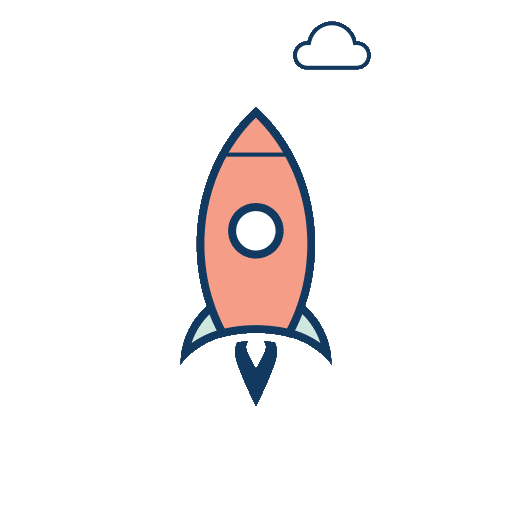I know that legal professionals cannot live without their case management software and for good reason! Having the right tools streamlines your processes and simplifies your whole work life. My favorite tools for marketing and organizing are designed to be used alongside case management tools. These are my four favorite tools for marketing and organizing. But they are helpful tools for anyone looking to manage their work better.
These tools are ones that I use every day and have really changed my processes. I don’t use tools if I don’t think I need them or if they have the potential to overcomplicate my work life. For example, I don’t think you need a content calendar tool for LinkedIn. I don’t use one or plan on using one because I think it takes away from the power of LinkedIn.
Tools for Marketing and Organizing: Fireflies.ai
I used to take notes manually during calls but that required me to half-listen and half-type. Sometimes I would have to ask the person on the call to hold their thought so I could finish typing up my notes. It was disruptive and made it difficult to have really productive client meetings.
Now I use Fireflies so I don’t have to multitask during my meetings. Fireflies is an artificial intelligence-powered app that helps automate your meetings. Fireflies records and transcribes your meetings. It also integrates with a lot of meeting tools including Zoom, Google Meet, and Teams.
If you are working in the immigration or the legal space, you probably have a lot of client meetings that cover some dense information. Fireflies minimizes post-meeting administrative work as it keeps your meetings organized and you can listen back to the recordings of your meetings or read the transcripts instead of scrambling to take notes.
Fireflies has a free version that is pretty robust but I personally pay the $19/month for their subscription plan. It has been well worth the money from saved time during client meetings alone.
Tools for Marketing and Organizing: Slack
You’ve probably heard of or used Slack in some capacity. Slack makes team communication so much easier. The goal of Slack is to eradicate email, and while that’s not fully possible, it has definitely cut down on the amount of emails that I send out. When I want to speak with team members or colleagues, I prefer to message them on the GMI Rocket Slack community instead of email because it makes communicating much more efficient.
Law firms still tend to use email for internal communication. When you’re emailing back and forth it can create long, messy chains that are hard to search. Slack’s interface is much cleaner and easier to use. Conversations are searchable, you can also jump into quick calls, and easily attach images, videos, and documents to your messages. Slack also has more personality: you can create and use fun GIFs to express yourself and better build remote work culture.
I use the free version for the GMI Rocket Slack and it delivers everything that we need.
Tools for Marketing and Organizing: Monday
Monday is a powerful collaboration and project management tool. I use it to assign client work, both for myself and for others, and for tracking the status of that work. You can also set automations for projects. When one person finishes their task on a project, Monday automatically notifies the next person to complete their next task.
For practitioners who use immigration or legal case management to track casework, a tool like Monday can be used to track non-legal projects, like marketing campaigns, a website redesign, hiring, etc.
Monday offers a free trial, with per-seat pricing available after.
Tools for Marketing and Organizing: Canva
Canva is an amazing tool to create all sorts of graphics including images, slides, animated videos, and PDFs. I used it to create the image for this post and most of my other social media content! Canva offers custom templates for different social media platforms, event flyers, banners, and posters. If you are looking to level up your LinkedIn posts with images, Canva will be incredibly helpful. I can’t recommend using it enough.
The paid Canva Pro does offer more options but I think if you’re creating graphics for LinkedIn, the free version is great and easy to use.