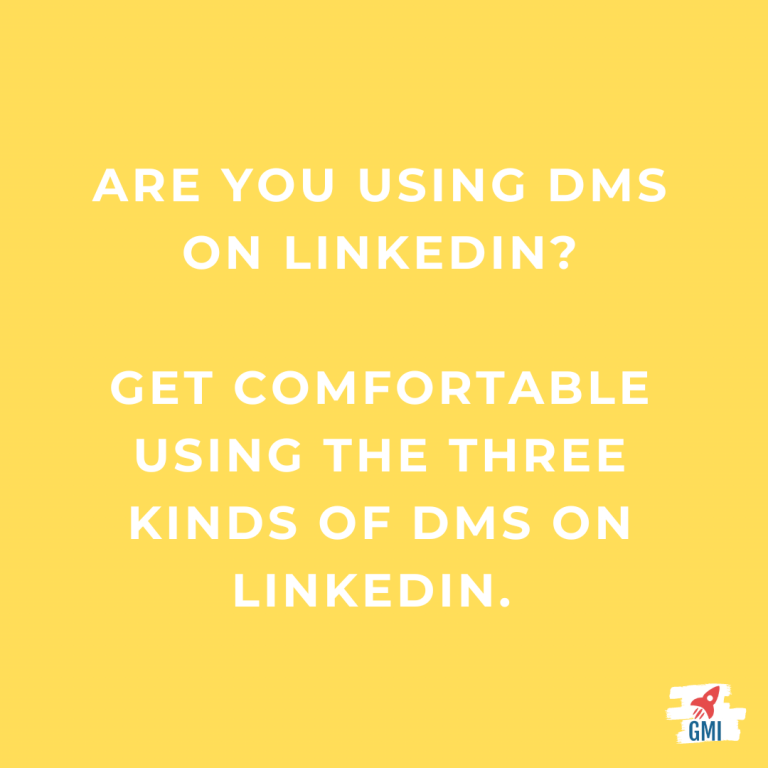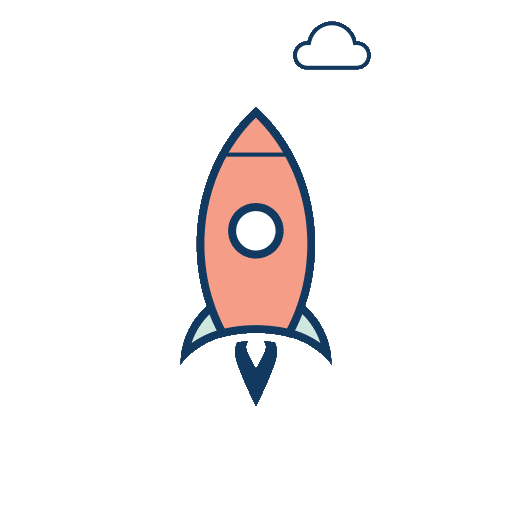LinkedIn has expanded its communication toolkit beyond traditional text direct messages. Now you can record video and audio LinkedIn direct messages to send to your network. In this blog post, I’ll be going over the different types of LinkedIn Direct Messages, how to use them, and the unique considerations and advantages of each one.
Before I get into the different formats of LinkedIn Direct Messages (DMs), I want to say that you absolutely should be using them! DMs are one of the most powerful ways to connect on social media.
LinkedIn Direct Message Types: Text DMs
Text DMs have long been the primary mode of communication on LinkedIn and for good reason. They allow you to connect directly with people and let you carefully edit your thoughts before you hit send. I would say that using text DMs should be your go-to for initial introductions, networking, and conveying professional information because they allow you to craft a message carefully before you send it out.
LinkedIn Direct Message Types: Voice DMs
In a bid to enhance user experience, LinkedIn introduced voice messaging, allowing users to send audio snippets as direct messages. This feature brings a human touch to the platform, capturing tone, intonation, and emotion that text messages may lack.
On your LinkedIn mobile app, when you open a DM, there’s a small microphone icon directly to the right of where you write your message. With this feature, you can record your voice and send it as a DM. Voice DMs are limited to one minute, but of course, you can send multiple if you want to say more.
Why is this good?
Voice is a great way to connect with someone on a more human level. Unless you post videos, have a podcast, etc., they probably haven’t heard your voice before. Share it with them! Plus, not a lot of people do it, so it stands out.
LinkedIn Direct Message Types: Video DMs
The last option I think is the most personal: You can send a video DM of yourself.
When you log into LinkedIn messaging, go to the left of where you write your message, where you will see that there’s a little plus (+) sign. From there you can record a video to send as a DM. If you’re using LinkedIn on mobile, press Camera, record a video of yourself saying hi, asking a question, sharing info, etc., and send it right there in the DM. On both desktop and mobile, you can attach a prerecorded video as a file to your DM and send it that way, too.
If you know someone or an organization very well, I think this could work but sending a video DM requires a delicate balance. A video DM will make you stand out from the crowd but it could come across as overly familiar or a particularly obnoxious sales pitch if you’re not careful. Even LinkedIn recommends not to “pitch slap” people with video DMs.
Now that you know the three types of DMs, you’re ready to start sending your own in whichever format works best for you.
Start Using LinkedIn Direct Messages of Any Format!
I’m serious, sending out DMs to your larger network is great for establishing your brand and making authentic connections. You don’t have to start spamming everyone who shows up in your “who you may know” section either. Reach out to people in your network or your field and tell them why you’re reaching out to them. Showing your common ground and making a thoughtful introduction will go a long way. For more tips, here’s how I recommend you start reaching out to your network (and your network’s network.)